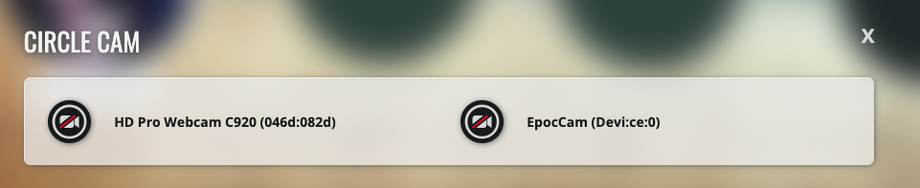First of all, you can always reach us out here.
Try to refresh. If the problem persists, follow the additional questions
Can you hear them?
If not, start here
Do you see a popup like this one once you try to turn on your cam?
If yes, please follow the instructions of the above to unblock it. The padlock is located at the left upper hand of your browser.
You'll see a similar one if you're using Android.
Check alternative camera sources - change your camera
Click on the small arrow at the right side of the camera icon. If you see more than one option, click on it to see if it works.
Let's test your cam on your browser
Click here to test your cam
If it didn't work, then probably your browser is not detecting your camera. You can follow this article to troubleshoot your issue: https://www.makeuseof.com/windows-webcam-browser-not-working/