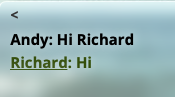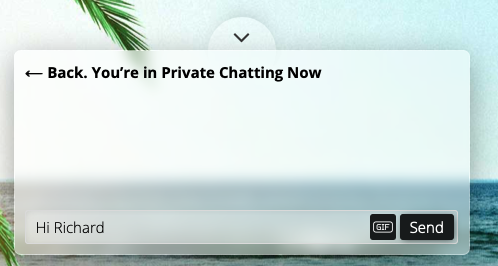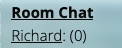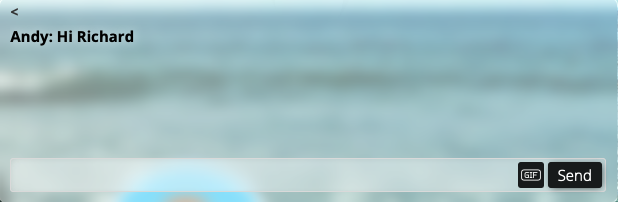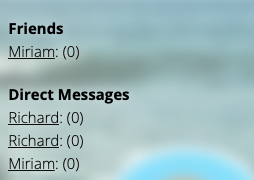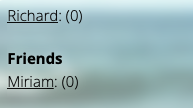You can use GoBrunch Chatbox for private messaging with people. Once the first message has been sent or received, you can keep the communication even if the person is offline.
How to Private Message from the Public Chat
1. If it's the first time you're private messaging, click on the name of the person in the chat. You'll see it's underlined.
2. Now you're in the Private Chat Section and only the chosen person will receive your receive your messages.
3. In order to return to the public Messages click on the left arrow.
4. And now click on Room Chat.
How to Private Message from the Chat Channels Section
Many times you cannot find the person's name in the Public Chat Room, but you can see who's inside the room and start a conversation from there.
1. From the Public Chat Room, click on the top back arrow.
2. You'll see the list of everyone who's inside the room. Click on the name of the person.
3. Now you can send your first message or continue a previous conversation.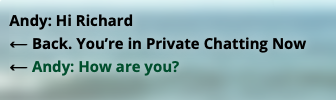
How to see everyone who you have exchanged Direct Messages
1. From the Public Chat, click on the Back arrow located at the top.
2. Scroll down and find the Direct Messages section.
3. By clicking on the user's name, you start messaging even if the person is offline or inside a different room.
How to send messages to Friends
1. From the Public Chat, click on the Back arrow located at the top left corner.
2. Scroll down and find the Friends section.
3. Click on your friend's name to start exchanging messages.
If you want to learn how to Add Friends, check this article here.