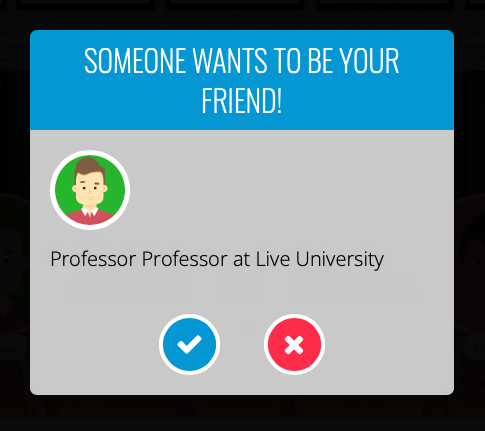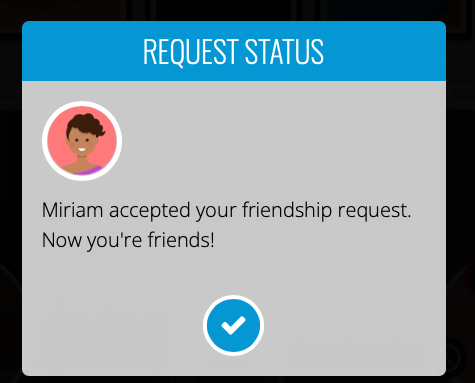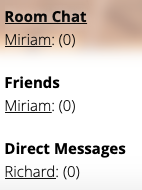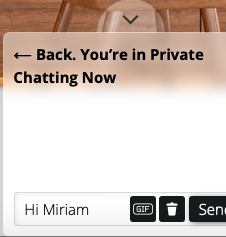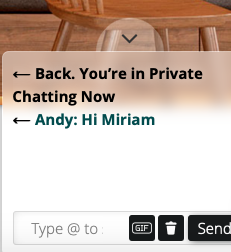Adding friends is useful, because later on you can message then even if they are offline.
Here's how it works:
How to add a friend
1. Click on your friend's avatar
2. Click on the Add Friend icon
3. Your friend will receive a notification like this one
4. After accepting, you'll receive a confirmation message
How to see the list of your friends
1. Click on the arrow in your chat
2. Scroll to see the list of all your friends
3. Click on your friend's name
4. Write and send a message