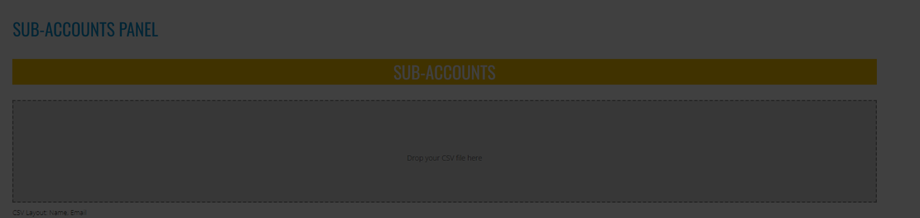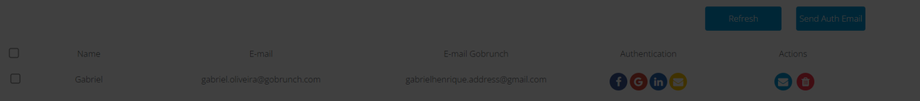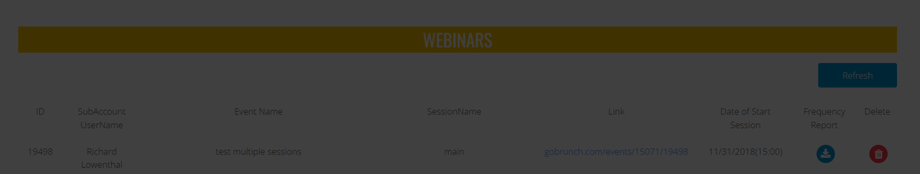Introduction to Sub-Accounts in GoBrunch
Sub-accounts in GoBrunch are a powerful feature that allows you to extend the capabilities of your account to team members or clients. These sub-accounts can access various features depending on your main account’s plan, offering flexibility and increased functionality for collaborative events and meetings. This guide will walk you through the process of setting up and managing sub-accounts in GoBrunch.
Benefits and Features of Sub-Accounts
Sub-accounts enhance your GoBrunch experience by allowing additional users to record events, add rooms, and access other features, which vary based on the main account's subscription plan.
- Tier 2 or 3 Accounts: Sub-accounts inherit all features available to Tier 1.
- Enterprise Accounts: Feature availability may vary according to the specific Enterprise level.
- Gourmet and PRIME CHEF Plans: These plans do not support the sub-accounts feature.
Adding Sub-Accounts: A Step-by-Step Guide
To add sub-accounts to your GoBrunch account, follow these steps:
First is very important to avoid Members to upgrade their temporary accounts: If at any point your member joined a meeting with you, make sure they have signed out first to avoid their temporary account to be upgraded. Ask them to proceed this way:
-
-
- 1. https://gobrunch.com/main or subdomain/main if you're using a sub-domain
- 2. Click on Account at the top right corner
- 3. Click on Sign out
-
After doing that, proceed with the following steps:
- Visit GoBrunch: Navigate to gobrunch.com/main or your subdomain/main
- Access Sub-Accounts: Click on the top right menu and select “Sub Accounts.”
- Download the Template: Download this template for adding sub-account users.
- Fill in User Details: Enter the names and email addresses of your sub-account users in the CSV file and save it. Do not Save As or it might lose the formatting.
- Upload the File: Drop the completed file into the designated gray area on the Sub Accounts page.
- Send Authentication Email: Click to send an email to your sub-account members for authentication. Before sending out, please read carefully the considerations below. Please don't send to yourself or you might downgrade your account.
Important Considerations:
- Activation Process: Your sub-account members will receive an email with a link to sign up or sign in under your main account’s umbrella.
- Avoid Self-Invitation: Do not send an invitation to yourself, as it might inadvertently downgrade your account. Use a different email if necessary and avoid opening the link in the same browser where you’re currently logged in.
- When uploading a list of sub-accounts, you have the option to either append to the existing list or replace it.
Understanding the Panel for Managing Sub-Accounts in GoBrunch
In GoBrunch, managing your sub-accounts and webinars is streamlined through a specific panel. This panel is divided into two primary tabs: Sub-Accounts and Webinars. Each tab offers specific functionalities to help you efficiently oversee sub-account activities and webinar spaces.
Sub-Accounts Tab: Features and Functions
- Sub-Accounts Listing: This tab displays all the sub-accounts you have invited.
- Name and Email Columns: You'll see the names of your invited sub-accounts and the email addresses used for the invitation.
- E-mail GoBrunch Column: This shows the email address the sub-account user utilized to register on GoBrunch, which may differ from the invitation email.
- Authentication Indicator: An icon in this column indicates the user's authentication status. An envelope icon signifies email authentication, while a 'G' represents Gmail, LinkedIn, or Facebook authentication. If it's empty, it means the user hasn't authenticated yet.
- Actions Column: Here, you can send or resend an authentication email (envelope icon) or delete a sub-account (trash bin icon).
- Bulk Actions: For convenience, you can select multiple sub-accounts using checkboxes and perform bulk actions like sending authentication emails.
Webinars Tab: Overseeing Spaces
- Viewing Spaces: This tab lists all the Spaces created by your sub-accounts, excluding Meetings and Traditional Meetings.
- Download Attendance Reports: Use the download icon next to each space to obtain detailed attendance reports.
- Space Management: The trash bin icon allows you to delete any space that you no longer need.
Visibility
it's important to mention that Sub-accounts cannot see your spaces in the dashboard.
Combining Sub-Accounts with Moderator Roles
For enhanced room management:
- Assign Moderator Roles: You can grant sub-account users moderator privileges in your rooms. Learn more how to do this here.
- Dual Functionality: This combination allows them to enjoy both the sub-account features and the ability to manage your room effectively.
Learn more how to add Moderators here
Sending Invitation from within your Sub-domain
This method ensures that the links received by sub-accounts align with your branded or preferred URL structure, enhancing the professional appearance and consistency of your communications.
How to Customize Sub-Account Invitation URLs:
-
Set Up Your Desired Sub-Domain: Before you start inviting sub-accounts, ensure that you have set up your preferred sub-domain, such as
meeting.company.com. This should be done in advance and is typically part of your account setup process. You can learn more in this article. -
Change the URL Before Sending Invitations: When you're ready to send out invitations to your sub-accounts, first change the URL of your address bar to match your desired sub-domain. This step is crucial to ensure that the invitation links reflect your chosen sub-domain. Alternatively, if you're managing multiple sub-accounts or sub-domains, you can navigate to the My Account page in GoBrunch. From there, scroll down and select the desired sub-account. If you're not logged in the desired sub-domain, click on Login with e-mail instead of typing your Name to join.