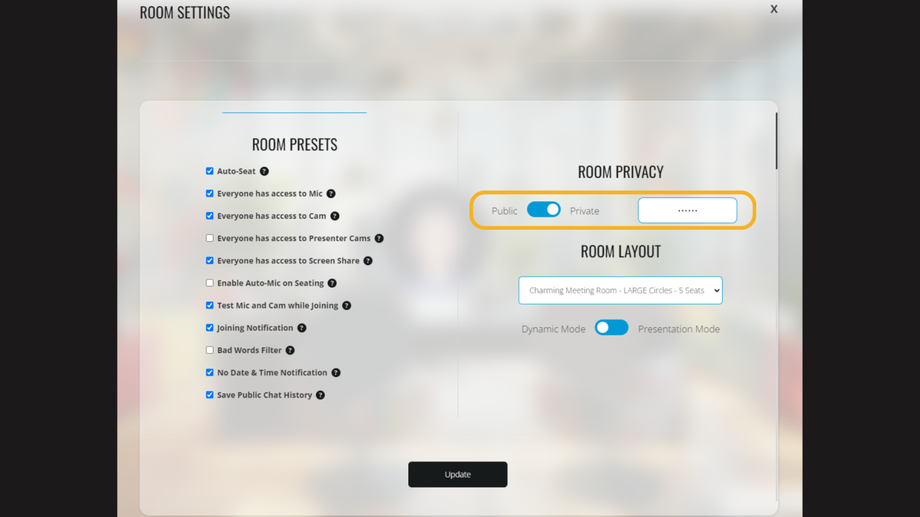Introduction to Secret Keys in GoBrunch
This guide provides a step-by-step explanation of how to set up and manage secret keys within your GoBrunch space.
Setting Up a Secret Key from Inside Your Space
Step-by-Step Process:
- Join Your Room: Start by joining your room in GoBrunch and taking your designated seat.
- Access Room Settings: Click on “This Room” followed by “Room Settings” to access the room’s configuration options.
- Switch Privacy Settings: Change the room's status from Public to Private.
- Enter Your Secret Key: Carefully type your chosen secret key, remembering that it is case sensitive.
- Update Settings: Click “Update” to save your new settings.
Key Points to Remember:
- Multiple Rooms in a Space: Each space in GoBrunch can contain multiple rooms, each with its own privacy setting and unique secret key.
- Attendee Access: Attendees are prompted to enter the correct secret key to join, and access is denied if the key is incorrect.
- Resetting the Secret Key: You can reset your secret key at any time, which will prevent access for anyone using the old key.
Creating a Space with a Secret Key
When creating a new space on GoBrunch, you have the option to add a secret key right from the start.
- Create Your Space: From the main page (gobrunch.com/main), begin creating your desired space.
- Opt for a Secret Key: Select “Yes” when prompted about a secret key and choose your key accordingly.
- Uniform Secret Key for Multiple Rooms: If your space includes multiple rooms, they will initially share the same secret key. This can be individually modified later in each room’s settings.
Managing Registrations and Landing Page
If you opt for registration, GoBrunch automates the creation of a landing page.
- Registration Process: Attendees will need to register on this page, where they will enter the secret key(s).
- Simplify Key Management: To avoid complexity, try not to overload your space with too many different secret keys.
Difference Between Locking a Room and Using a Secret Key
- Locking a Room: This option simply restricts access to the room temporarily and can be toggled on or off. More information can be found here.
- Using a Secret Key: Provides a more permanent layer of security, requiring the correct key for entry.