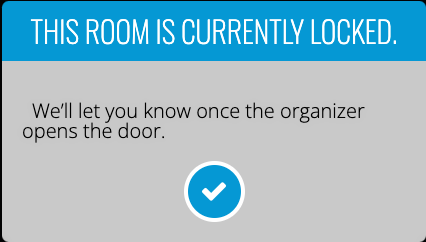If you need some privacy, you can lock your room in GoBrunch.
Here's how:
- Make sure you're inside your room already sit on a circle.
- Click on the lock icon located at the top center of the screen.
This is what a new person will see while trying to join a locked room:
You'll be notified by a knocking sound and will receive a message in the chat.
Note that if the person tries to join before you enter in your room, you won't be notified.