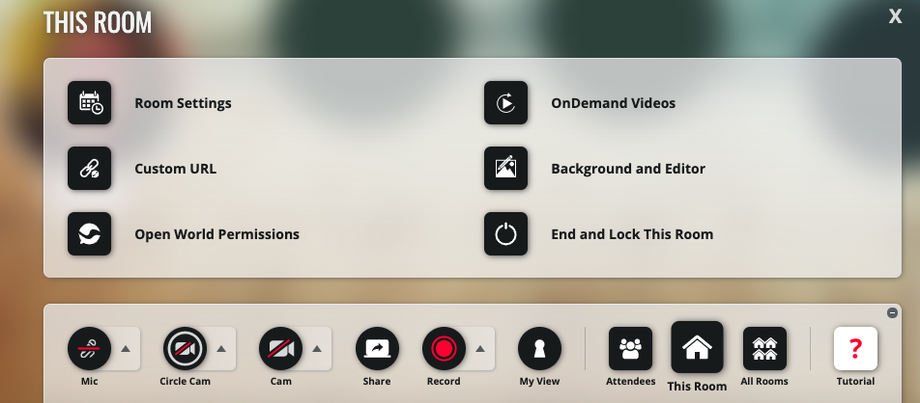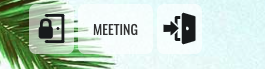Unlikely traditional platforms, in GoBrunch you don't need to end your session. Imagine a physical room where you're just having a meeting. After it's done, you don't need to destroy it. If you have confidential files or chat in there, you can just Lock your room.
If still, you want to end the session and remove the participants from it, here's how:
- Make sure you're inside the room.
- Click on This Room located at the bottom menu
- Click on End and Lock This Room
- Once you confirm, your room will be locked, your participants will be removed, and all mics and cams will be muted.
If you want to reuse this room again, just joint and unlock it. The Unlock is located at the top center of your room.