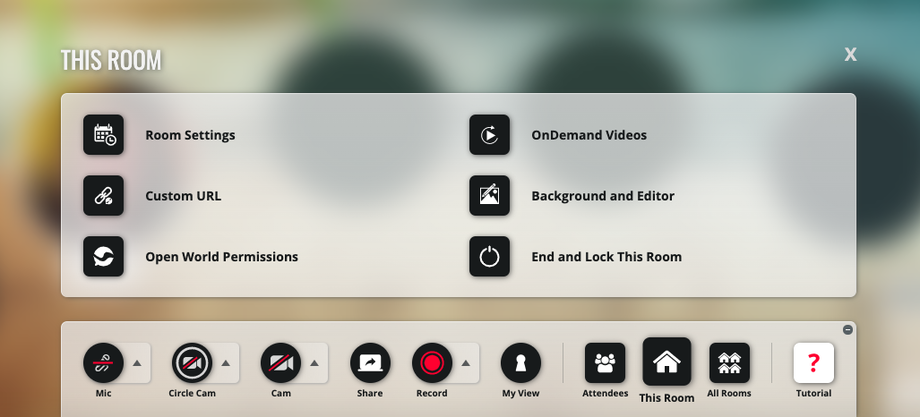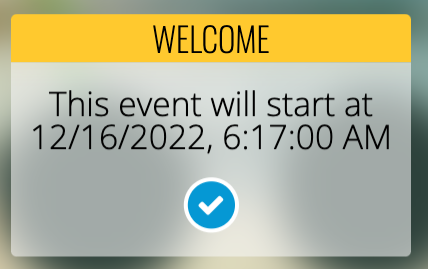- Join your room. You can see the list of all of them here.
- Click on any of the circles to sit
- Click on This Room
- Click on Room Settings
- Change the Date and Time
- Click on Update
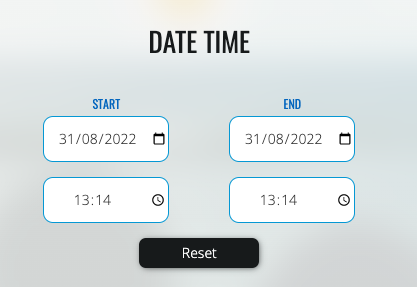 How to Collect Registrations and Additional Instructions for the Attendees
How to Collect Registrations and Additional Instructions for the Attendees
Important Note: regardless the timing that you set, your sessions will last forever. The timing is only useful to show a popup for your attendees to see once the join.
If you set to collect registrations, then they will see the date and time on a standard landing page. You can check how the experience looks here.