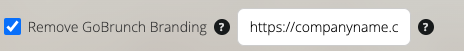In order to customize the Exit URL of your Virtual Space.
- Join any of your Spaces.
- Click on All Rooms
- Type the name of the URL inside the field located at the footer
Now every time someone clicks on the door to exit, they will land on your custom page.