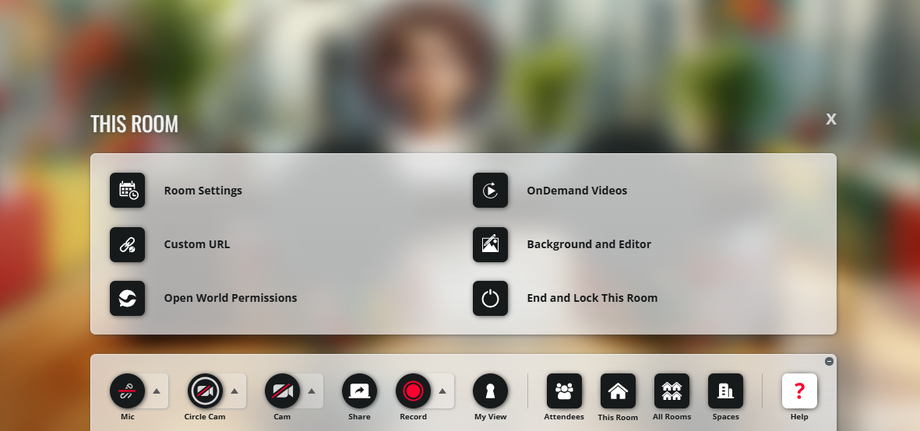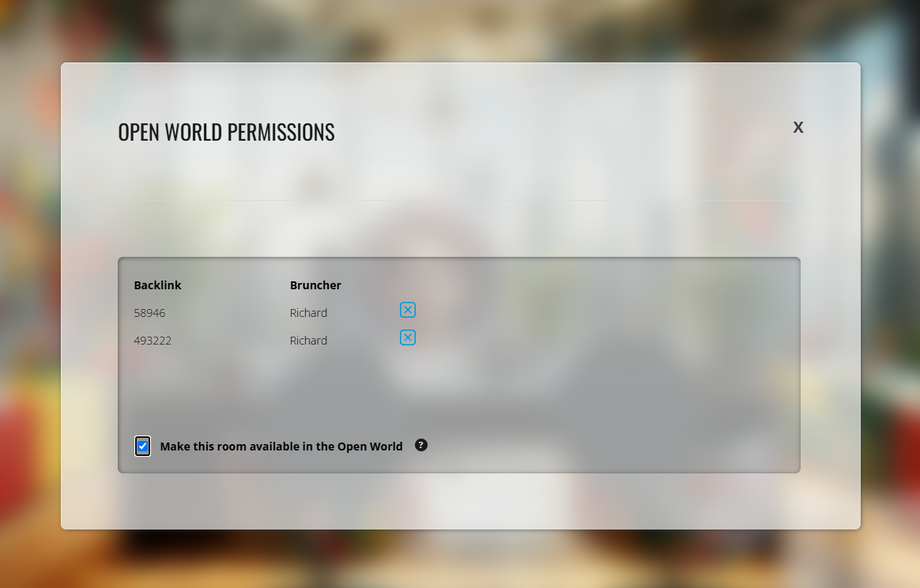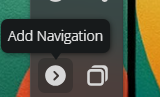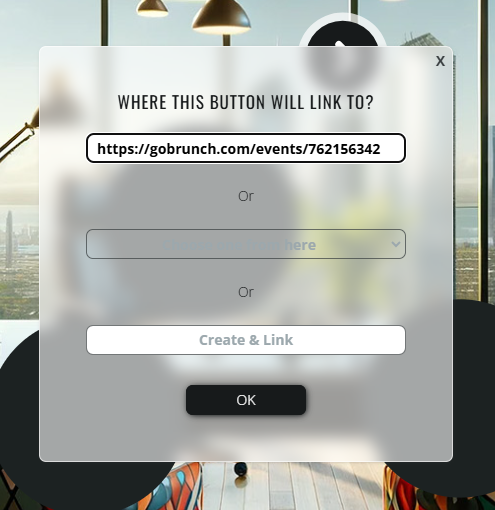What is Open World Permissions?
The Open World Permissions feature enables users to link their room to other rooms, creating a dynamic network of connected spaces. This can be used for collaboration, community building, or creating an interconnected experience, similar to backlinks on the internet.
When enabled, others can add a Navigation Arrow linking to your room. Once linked, you can see and manage the connections in the Backlinks panel.
How to Access and Use Open World Permissions
-
Accessing the Feature:
-
Enabling/Disabling Connections:
-
Adding a Navigation Arrow:
Managing Connections
- View Connected Rooms: Check the Backlinks panel to see rooms connected to yours.
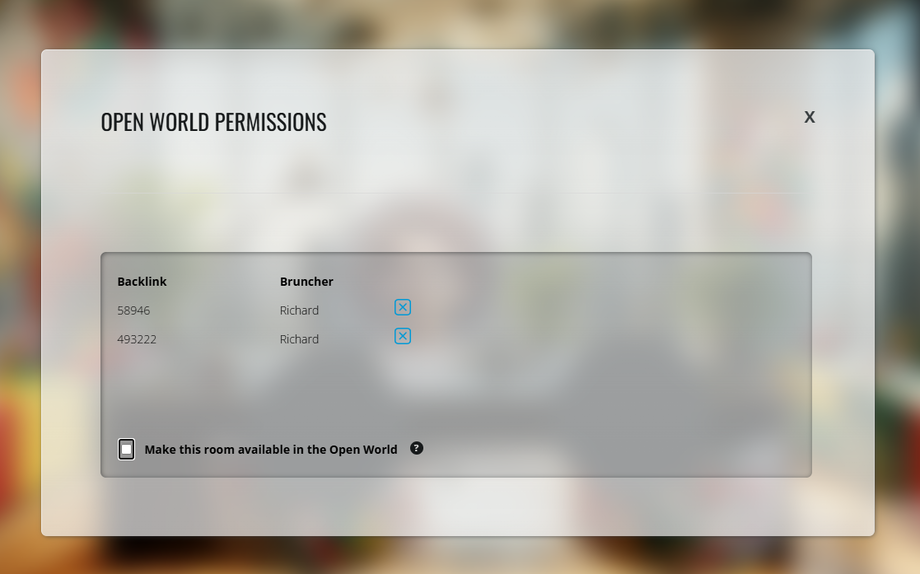
- Remove Connections: Use the delete option in the Backlinks panel to disconnect a room.
- Secret-Key Rooms: Rooms requiring a secret key or that are locked will remain protected, even when linked.
Benefits and Considerations
Pros:
- Increases engagement by creating seamless navigation between spaces.
- Builds reciprocal connections with others who can link back to your room.
- Encourages creative use cases like expos, plazas, or vendor booths.
Cons:
- Privacy concerns if the feature is left enabled unintentionally.
- Connections are one-directional and must be managed manually.
Examples of Use Cases
- Expos and Events: Connect external booths (individual spaces) to the main stage to create an immersive, navigable event experience.
- Community Plazas: Link vendor spaces to a central plaza, enhancing visibility and interaction.
- Personal Connections: Enable friends or collaborators to visit each other's rooms more conveniently.
Tips and Troubleshooting
- Use absolute URLs (e.g.,
/events/number/number) for consistent connections. - Always review linked rooms in the Backlinks panel to ensure privacy and relevance.