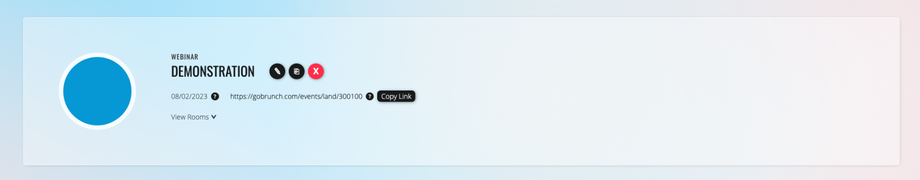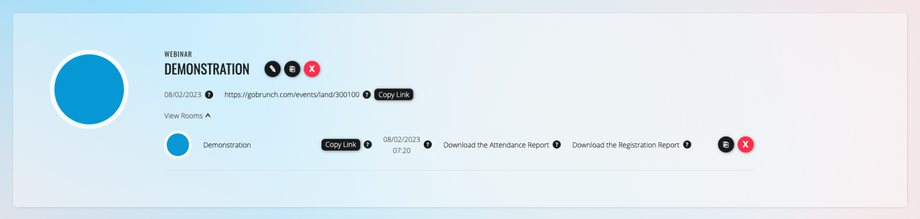If you’re looking for analytics regarding the list of participants of your session:
- Click here https://gobrunch.com/myevents
- Click on the down arrow to expand
- You will find Download Registration Report and Attendance report. Attendance report will bring additional information of how long each one of the attendees participated in your session.
- Once you click on it, it will download a csv file that you can open on either Excel or Google Sheets to visualize the data.