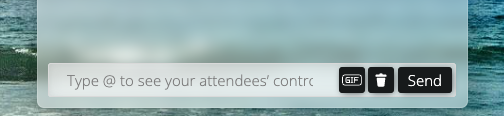- Join your room and take a seat.
- Click on My View
- Click on Dynamic Mode
- Check the chat at your right side
- Click on the trash bin located on the chat
If you want to prevent the new chat conversations to be saved:
- Join your room and take a seat.
- Click on This Room
- Click on Room Settings
- Scroll down and uncheck the Option Save Chat History