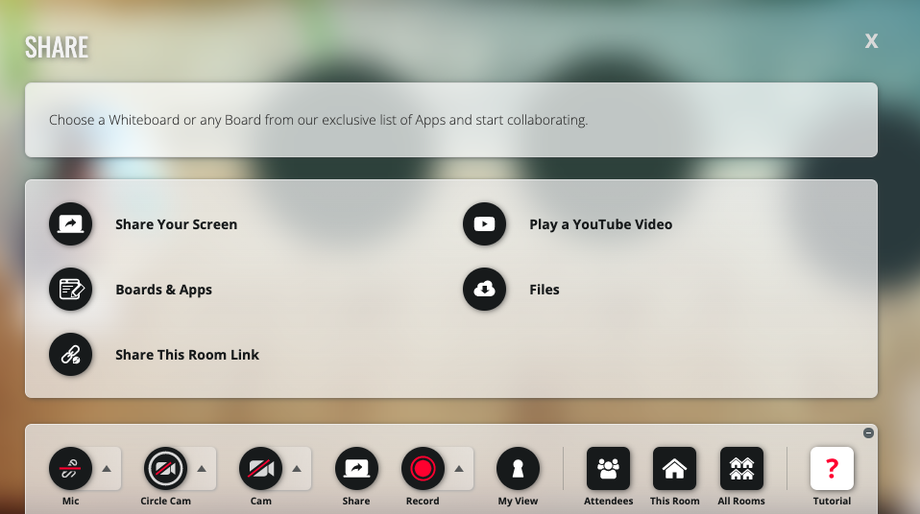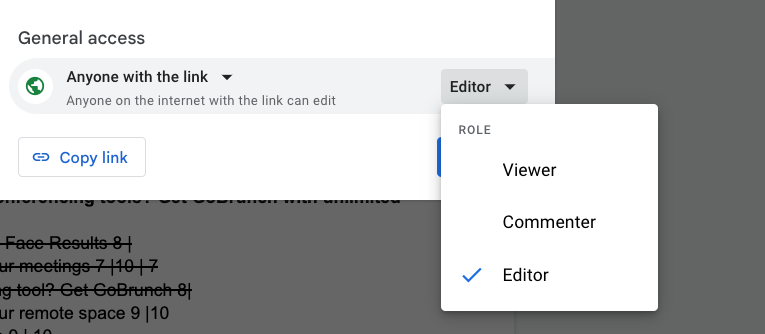In Gobrunch
- Join your room
- Click to sit
- Click on Share located at the bottom menu
- Click on Boards and Apps
- Choose the desired App.
In Google Docs
If you're collaborating with Google Docs, make it public before sharing as the image below:
Screenshot from Google Docs
In Google Docs:
- Click on Share
- Change the General Access as the image above