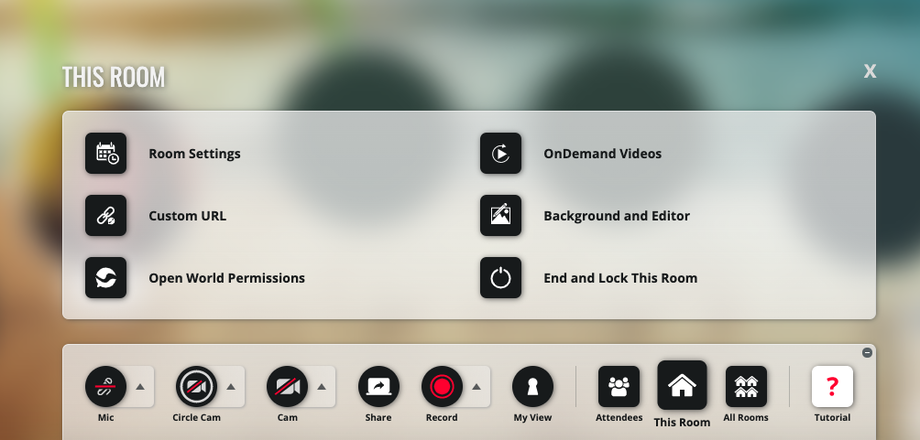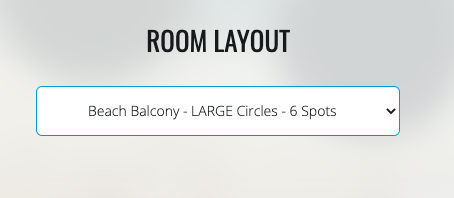1. Join your room, you can see all of them here
2. Click to sit.
3. Click on This Room located at the bottom menu
4. Click on Room Settings
5. Change the layout under Room Layouts
Keep in mind this only works if you haven’t customized your background yet.